Simplify SFDX Project Metadata with Gulp
I have recently been thinking about how metadata surfaces in SFDX projects and how we might be able to simplify the experience. One thing that bothers me is that there is tons of redundancy with the -meta.xml files. For example, a project with 50 Apex classes will have 50 -meta.xml files that are almost always exactly the same. This makes things like changing the API version for every class cumbersome. Additionally, it means that rather than right clicking a folder and creating a new MyClass.cls file to create an Apex class you either have to use the CLI or copy and paste a bunch of XML from another class.
With these problems in mind I have started to experiment with how we might make this a more modern and enjoyable development experience. Before we dive in, please keep in mind that this is a prototype. I am putting this out there mainly to get feedback and see if this is worth investing additional time. This is definitely not fully baked, so please let me know what you think.
So to begin let me explain how the process will work. Then I will show you how you can set this up in your own project (again, warning about being a prototype.)
Normally, with an SFDX project you have a source folder that contains the files that make up your project and that you are directly editing. These files are used to push to your scratch org or to create a package.
For this project, I am going to change the above pattern a bit. Instead of considering our source folder to be the finalized representation of our product, we are going to change it to be the “preprocessed” source. We will do a build using Gulp that will transform the raw source into “SFDX” source and create an out folder. The out folder is what will be used to push and build packages. The out folder will not be added to our git repo as it is generated.
So our project structure will look like this.
/config
/data
/out
/src
sfdx-project.json
So what this all means is that we can eliminate a bunch of duplicate -meta.xml files from our source. For example this is the Dreamhouse classes folder when using this utility, no -meta.xml files are required next to the Apex classes.
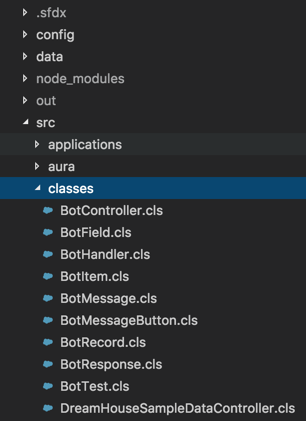
Setup Your Project
Next, you will see how to configure this utility in your own project. Since we will be using Gulp, the first thing to do is create a package.json file and install gulp and gulp-rename. You can run the following commands to do so.
npm install gulp-cli -g
npm init
npm install gulp gulp-rename --save-dev
Next, install the prototype module that I created.
npm install gulp-sfdx-metadata --save-dev
Next, change the package path in your sfdx-project.json file to use the generated out folder.
"packageDirectories": [
{
"path": "out/main/default",
"default": true
}
]
Next, create a gulpfile.js at the root of your project and add the following contents.
const gulp = require("gulp");
const rename = require("gulp-rename");
const sfdxMetadata = require("sfdx-gulp-metadata");
const sfdxProject = require("./sfdx-project");
const output = sfdxProject.packageDirectories[0].path;
const src = "src/";
const defaults = {
apiVersion: "39.0"
};
function addDefaultMetadata(options) {
return function() {
return gulp
.src(`${src}${options.folder}/*.${options.extension}`)
.pipe(
sfdxMetadata({
object: options.object,
metadata: options.metadata
})
)
.pipe(
rename({
suffix: "-meta",
extname: ".xml"
})
)
.pipe(gulp.dest(`${output}/${options.folder}`));
};
}
gulp.task("copy", function() {
return gulp.src("src/**/*").pipe(gulp.dest(output));
});
gulp.task(
"class",
addDefaultMetadata({
folder: "classes",
extension: "cls",
object: "ApexClass",
metadata: {
apiVersion: defaults.apiVersion,
status: "Active"
}
})
);
gulp.task(
"trigger",
addDefaultMetadata({
folder: "triggers",
extension: "trigger",
object: "ApexTrigger",
metadata: {
apiVersion: defaults.apiVersion,
status: "Active"
}
})
);
gulp.task(
"page",
addDefaultMetadata({
folder: "pages",
extension: "page",
object: "ApexPage",
metadata: {
apiVersion: defaults.apiVersion,
availableInTouch: false,
confirmationTokenRequired: false,
label: "${name}"
}
})
);
gulp.task("build", ["copy", "class", "trigger", "page"]);
You can see how in this file we are actually specifying default values for metadata that apply to every ApexPage, ApexTrigger, and ApexClass. Now you can go and delete all of the corresponding -meta.xml files for those objects.
In order to generate the output of your project before you push or create a package simply run the gulp build command as shown.
gulp build
This will generate your code to the out folder where it will have all the appropriate metadata files.
Next Steps
As I mentioned, this is a prototype. It shouldn’t be used in a real app. There are lots of things missing such as:
- Ability to pull code and merge back into
src - Ability to override metadata for specific objects
- Simplify the
gulpfile.jsconfiguration - Testing of really any kind. :)
You can see the full source and example on Github.
So if you find this concept to be worthwhile let me know. What would you like to see this do? Does it make sense? Is it useful?